Create an external user account
Note: only users with access to the System settings can create new user accounts.
Unlimited external user accounts for artists, tour managers and external booking agents are free of costs.
Go to the settings icon and select System settings > External users.
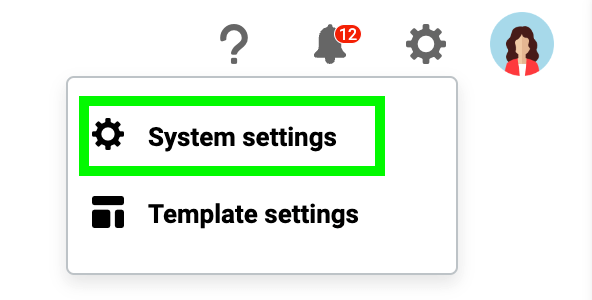

Click New in the Selection tool.

Enter all the details for the new user. After saving, the user will automatically receive an email with their login credentials.

Set the permission rights of the user.

In the panel Access to artist data you will have to choose one or more artists to which this external user gets access to. Click New to select one or more artists.

The artist(s) to which the external user has access to are listed once selected.

In the Free field permission profile you should set to which free fields the external user gets access.

Don't share accounts between people. Make an account for each individual person within an artist's team. This makes it a easier to revoke someone's access in the future.
