Free field permission profile
In order to access the permission profile go to the settings icon and select system settings > free fields then select either permission profiles for internal users or permission profiles for external users.
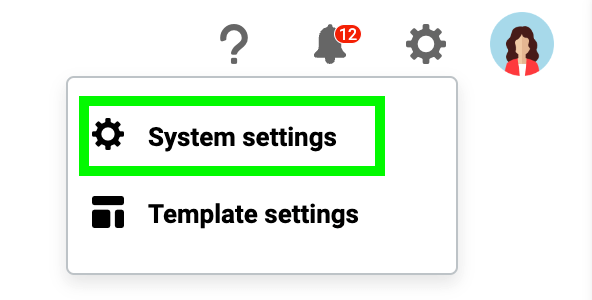

The access levels to free fields are defined in a permission profile.

Permission profiles come in handy when you have various users that fulfill the same role in your team or in the artist's team, for example tour managers, artist managers or crew members. Once you have create a permission profile, you can assign them to multiple users.

You can maintain multiple profiles.

Booking requests
add-a-booking-request-form-to-your-site
approve-booking-requests
booking-requests
change-artists-shown-in-a-booking-request-form
customize-booking-request-styling
Invoicing
bank-account-in-word-template
batch-modify-records
book-a-payment-on-an-invoice
change-the-currency-of-products
create-credit-note-for-the-full-amount
Availability check
how-to-hideunhide-artists-in-availability
how-to-use-the-availability-check
Bookkeeping
bookkeeping-code
bookkeeping-country
bookkeeping-currency
bookkeeping-update-january-2022
ledger-number
Email
date-and-time-formatting
define-your-spf-record
display-a-logo-in-an-email-signature
domain-authentication
edit-html-in-email-signature
Guest list
activating-a-guest-list
how-to-use-guest-lists
Logistics
itinerary-for-a-show
linked-travel-items-in-email-template
Exporting data
excel-templates
exporting-to-excel
product-type-84d1e
share-artist-schedule-with-another-system-one-client
Files
download-a-selection-of-files
how-much-storage-space-do-i-have-available-in-my-account
make-files-visible-to-external-users
what-are-system-wide-files
Personal settings
display-a-logo-in-an-email-signature
edit-html-in-email-signature
Setup
artist-profile
artists-visible-in-mobile-app
import-my-existing-contacts
promoter-profile
venue-profile
Products
change-the-currency-of-products
ledger-number
product-type-84d1e
unit-in-product
vat-rates
Shows
batch-modify-records
can-external-users-change-show-data
change-multiple-shows-at-once
change-the-currency-of-products
exchange-rates
Address book
batch-modify-records
brnnysund-register-integration
cant-find-address-on-map
company-email-migration
company-with-a-different-postal-address
Word templates
available-merge-fields
bank-account-in-word-template
date-and-time-formatting
esign-ready-template
how-to-create-or-modify-templates-in-word
Advancing
invitation-accepted-by-someone-else
managing-advancing-templates
send-an-advancing-request
what-are-personal-message-templates
what-is-advancing
User management
cant-change-username
create-an-account-for-a-developer
create-an-external-user-account
create-an-internal-user-account
deactivate-an-external-user
System settings
branding
configure-free-fields-shown-in-mobile-app
create-an-external-user-account
create-an-internal-user-account
managing-free-fields
iCalendar
changes-in-system-one-are-not-appearing-in-google-calendar
customize-icalendar-content-with-icalendar-templates
how-to-create-an-icalendar-feed-for-a-user
how-to-view-an-artists-events-on-external-calendars
icalendar-feed
Mobile app
accessing-files-offline-on-ios-devices
accessing-files-offline-on-android-devices
artists-visible-in-mobile-app
configure-free-fields-shown-in-mobile-app
is-there-a-mobile-app
Your website
add-a-booking-request-form-to-your-site
api--with-shows-in-json-format
create-an-account-for-a-developer
embed-shows-on-squarespace
embed-shows-on-wix
Integrations with other systems
add-a-booking-request-form-to-your-site
brnnysund-register-integration
connected-accounts
export-email-addresses-for-mass-mailings
google-places-integration
Contracts
batch-modify-records
change-the-currency-of-products
document-with-multiple-shows
how-to-delete-a-contract
Subscription
can-i-pay-my-subscription-by-invoice
change-my-billing-details
configure-payment-method
frequently-asked-questions-on-pricing
read-only-subscription
Google calendar
changes-in-system-one-are-not-appearing-in-google-calendar
subscribe-to-an-external-google-calendar
Free fields
configure-free-fields-shown-in-mobile-app
free-field-permission-profile
i-have-many-free-field-profiles-after-the-july-2021-update
Requirements
requirements-to-use-system-one
Flights
airports-database
Security
connected-accounts
help-with-sign-in
sharing-user-accounts
sign-in-with-facebook-removed
support--security
eSign
artist-rider-in-esign
can-i-have-my-own-signature-already-on-esign-documents-that-i-sent-out
change-something-specific-in-a-document
create-account-from-esign
do-i-need-another-esignature-service
Bank account
bank-account-in-word-template
setting-up-a-bank-account
Artist
artist-profile
artists-visible-in-mobile-app
change-artists-shown-in-a-booking-request-form
display--hide-artist-in-filters
how-to-hideunhide-artists-in-availability
Timetable
timetable-in-email-template
timetable-in-icalendar-template
timetable-in-word-template
what-is-a-timetable
