Merge fields in Word for Mac
Merge fields are used to present the information correctly in the documents (such as contracts and invoices) that you export from System One. This tutorial explains how to add new merge fields and update existing ones in Word for Mac.
Inserting a new merge field
1
Go to the Insert tab and select Field.

2
Choose (All) with Categories. Then select "MergeField" under Field names and type the field code behind the word MERGEFIELD in the text box.

3
The MergeField is inserted in the Word document. The object should highlight in gray when you click on it.

Updating an existing merge field
1
Right click on the field that you want to update. Choose the Toggle Field Codes option from the context menu.
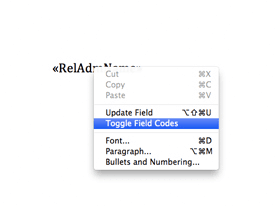
2
You will see the MergeField expand in the document itself. You are now able to update the existing field code.
3
After typing the new field code, right click on the field again and choose Update Field from the context menu.

The MergeField has been updated.

