Managing advancing templates
When an internal user of System One sends an invitation for an advancing request, first a template is chosen. Advancing templates define which information about the booking is visible/required in the advancing form. You can manage the template via template settings > advancing templates.
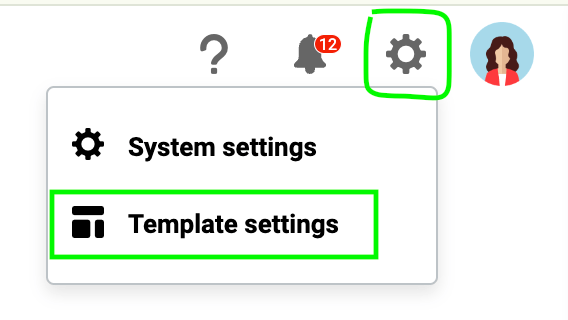

The advancing template has a collection of fields that are available for a booking. Every element has 4 different settings:

Hidden The information doesn't appear. Readonly Information is shown as text. No new information can be provided for this field. Optional Information is shown as a form element. The user can provide new information when applicable. Required The information is displayed as a form element. The user has to provide information to complete the request.
Common questions
Can I define multiple advancing templates?
An agency can define an unlimited number of different advancing requests to cater to different situations.
Do changes to templates affect previously sent requests?
No, when you change a template, this doesn't affect previously sent advancing requests.
Do I have to configure an advancing template?
At start one advancing template is preset. By default, all fields (including free fields) are visible in this template. You might want to check if this is correct.
