How to set up an email template
Only users that have access to templates can modify templates. Your system administrator can set this permission in your user account.
1
Access via Template Settings > Email templates. Here you will find templates for different sections.
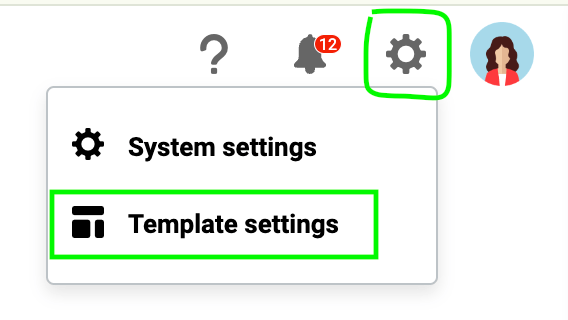

2
Select desired section and click the New button in the top right corner.

3
Make your template text. By clicking on the merge field button, it shows a list of available fields, that will later automatically populate.

4
Save.
Booking requests
add-a-booking-request-form-to-your-site
approve-booking-requests
booking-requests
change-artists-shown-in-a-booking-request-form
customize-booking-request-styling
Invoicing
bank-account-in-word-template
batch-modify-records
book-a-payment-on-an-invoice
change-the-currency-of-products
create-credit-note-for-the-full-amount
Availability check
how-to-hideunhide-artists-in-availability
how-to-use-the-availability-check
Bookkeeping
bookkeeping-code
bookkeeping-country
bookkeeping-currency
bookkeeping-update-january-2022
ledger-number
Email
date-and-time-formatting
define-your-spf-record
display-a-logo-in-an-email-signature
domain-authentication
edit-html-in-email-signature
Guest list
activating-a-guest-list
how-to-use-guest-lists
Logistics
itinerary-for-a-show
linked-travel-items-in-email-template
Exporting data
excel-templates
exporting-to-excel
product-type-84d1e
share-artist-schedule-with-another-system-one-client
Files
download-a-selection-of-files
how-much-storage-space-do-i-have-available-in-my-account
make-files-visible-to-external-users
what-are-system-wide-files
Personal settings
display-a-logo-in-an-email-signature
edit-html-in-email-signature
Setup
artist-profile
artists-visible-in-mobile-app
import-my-existing-contacts
promoter-profile
venue-profile
Products
change-the-currency-of-products
ledger-number
product-type-84d1e
unit-in-product
vat-rates
Shows
batch-modify-records
can-external-users-change-show-data
change-multiple-shows-at-once
change-the-currency-of-products
exchange-rates
Address book
batch-modify-records
brnnysund-register-integration
cant-find-address-on-map
company-email-migration
company-with-a-different-postal-address
Word templates
available-merge-fields
bank-account-in-word-template
date-and-time-formatting
esign-ready-template
how-to-create-or-modify-templates-in-word
Advancing
invitation-accepted-by-someone-else
managing-advancing-templates
send-an-advancing-request
what-are-personal-message-templates
what-is-advancing
User management
cant-change-username
create-an-account-for-a-developer
create-an-external-user-account
create-an-internal-user-account
deactivate-an-external-user
System settings
branding
configure-free-fields-shown-in-mobile-app
create-an-external-user-account
create-an-internal-user-account
managing-free-fields
iCalendar
changes-in-system-one-are-not-appearing-in-google-calendar
customize-icalendar-content-with-icalendar-templates
how-to-create-an-icalendar-feed-for-a-user
how-to-view-an-artists-events-on-external-calendars
icalendar-feed
Mobile app
accessing-files-offline-on-ios-devices
accessing-files-offline-on-android-devices
artists-visible-in-mobile-app
configure-free-fields-shown-in-mobile-app
is-there-a-mobile-app
Your website
add-a-booking-request-form-to-your-site
api--with-shows-in-json-format
create-an-account-for-a-developer
embed-shows-on-squarespace
embed-shows-on-wix
Integrations with other systems
add-a-booking-request-form-to-your-site
brnnysund-register-integration
connected-accounts
export-email-addresses-for-mass-mailings
google-places-integration
Contracts
batch-modify-records
change-the-currency-of-products
document-with-multiple-shows
how-to-delete-a-contract
Subscription
can-i-pay-my-subscription-by-invoice
change-my-billing-details
configure-payment-method
frequently-asked-questions-on-pricing
read-only-subscription
Google calendar
changes-in-system-one-are-not-appearing-in-google-calendar
subscribe-to-an-external-google-calendar
Free fields
configure-free-fields-shown-in-mobile-app
free-field-permission-profile
i-have-many-free-field-profiles-after-the-july-2021-update
Requirements
requirements-to-use-system-one
Flights
airports-database
Security
connected-accounts
help-with-sign-in
sharing-user-accounts
sign-in-with-facebook-removed
support--security
eSign
artist-rider-in-esign
can-i-have-my-own-signature-already-on-esign-documents-that-i-sent-out
change-something-specific-in-a-document
create-account-from-esign
do-i-need-another-esignature-service
Bank account
bank-account-in-word-template
setting-up-a-bank-account
Artist
artist-profile
artists-visible-in-mobile-app
change-artists-shown-in-a-booking-request-form
display--hide-artist-in-filters
how-to-hideunhide-artists-in-availability
Timetable
timetable-in-email-template
timetable-in-icalendar-template
timetable-in-word-template
what-is-a-timetable
